Connection failed:
SQL State: '08001'
SQL Server Error: 10054
[Microsoft][SQL Server Native Client 10.0]TCP Provider: An existing
connection was forcibly closed by the remote host.
Connection failed:
SQL State: '08001'
SQL Server Error: 10054
[Microsoft][SQL Server Native Client 10.0]Client unable to establish connection
Please see if you scenario is the same and you getting this error then it can be resolved very soon. If not then SQL Server Error 10054 also came if there is a issue while registering SPN.
In this article i will provide you solution for below case summary.......
Recently you disabled TLS 1.0/TLS1.1 and enabled only TLS 1.2 on database server
Your application/web server use ODBC driver to establish connection with database server
This is pretty simple
👉You are getting this issue because you have the old ODBC driver which does not support for TLS1.2
Click Here To Download ODBC Driver 👈
I would recommend you please install ODBC driver 13 or above and remove existing ODBC connection and try to create new ODBC connection with the help of installed ODBC driver 13 or above.
If this is not your case summary than this could be the SPN issue so please read my another upcoming article in this section soon to help you...............
If you enjoyed this article, follow and share it with your friends and colleagues!!!!!!!!!!! 👍
Posted By : Kamlesh Gaur
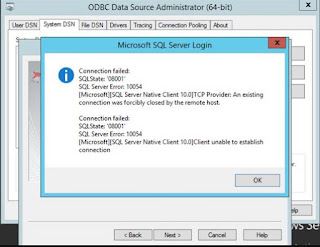



Comments
Post a Comment